Automatic defragmentation
Last updated on
Using the latest version of UltraDefrag you can easily fully automate defragmentation of your disks. Follow this step by step guide to learn how to do it.
-
Launch UltraDefrag and click Settings > Automation.
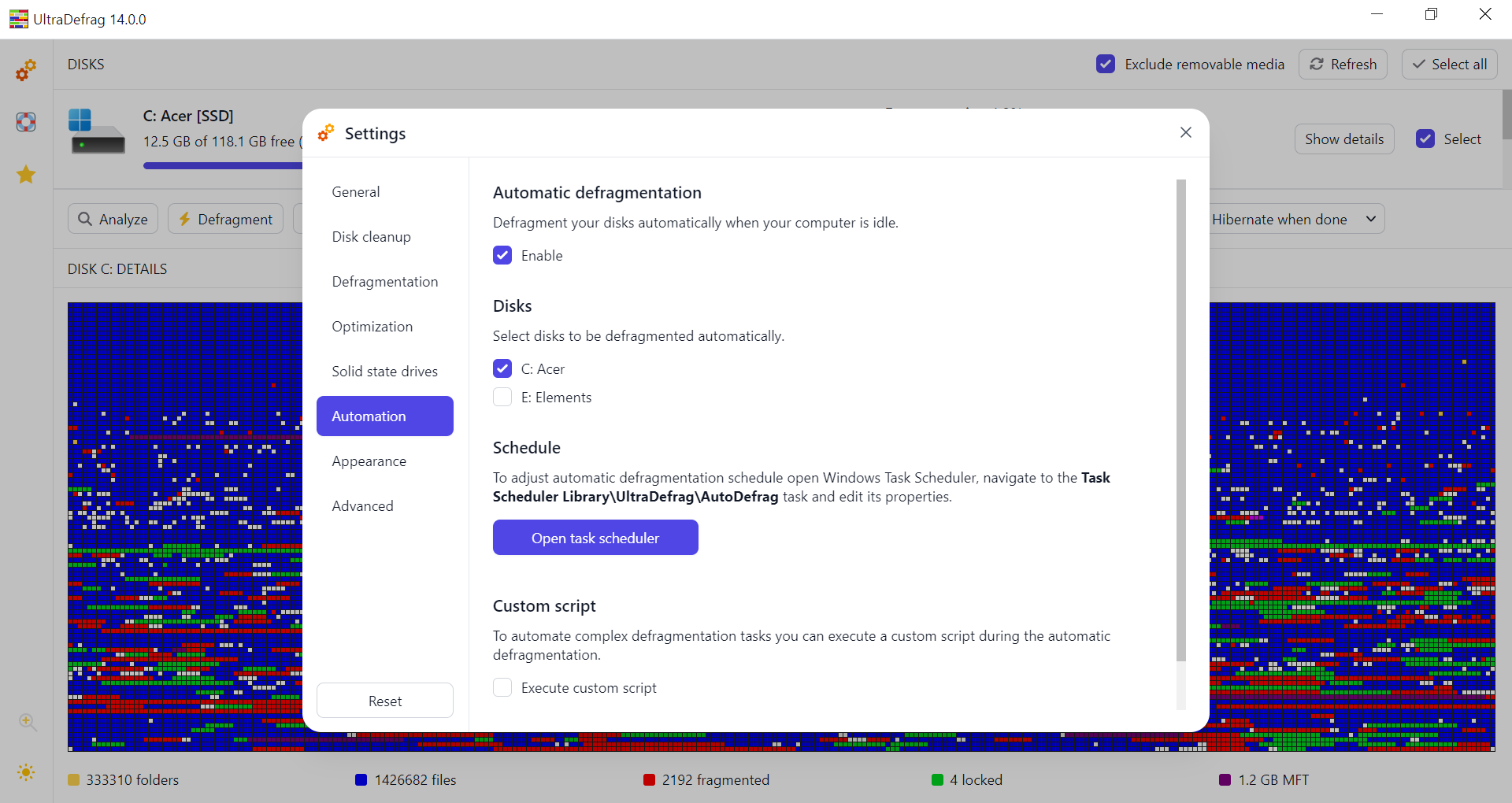
-
Select the disks you want to be defragmented automatically. Alternatively, you can select a custom batch script to be executed. The default setting is to defragment the system disk (C:) automatically.
-
By default the selected action will be performed once a day when your computer is idle and not running on batteries. If the schedule is not convenient for you click Open task scheduler to adjust it. Check the Automatic defragmentation settings article for the full list of available options.
That’s it, now you can close UltraDefrag and forget about manual defragmentation of your disks!